JPG to Word
Convert JPG files into Word (Docx). Upload your photos into our online JPG to Word converter to turn images into Word (Docx) documents effortlessly.
Simply Drag & Drop or Copy Paste JPG Here
Data security comes first. We'll never sell or share your data. For more details, visit our Privacy Policy
Crop and Rotate Your Picture
JPG to Word Converter
JPG to Word is an online tool that converts JPG images into Word (.docx) files. Upload your JPG image, into the tool and press “convert” button. Our tool will export it into a Word file that contains the image inside it. No registration or login required.
How to Use Our JPEG to Word Converter Tool?
Our JPEG to Word tool is super easy to use. Here are the steps that you need to follow to convert JPG to Word.
First step: Import your JPG to the tool
First off, import your JPG image to the tool. There are two methods that you can use:
- Direct file uploads from your local storage: You can click the “Upload File” button and select the JPG you want to upload.
- Enter URL for online file: If there is a JPG image available on the internet that you want to convert to a Word file, you can enter the URL, and our tool will automatically fetch it.
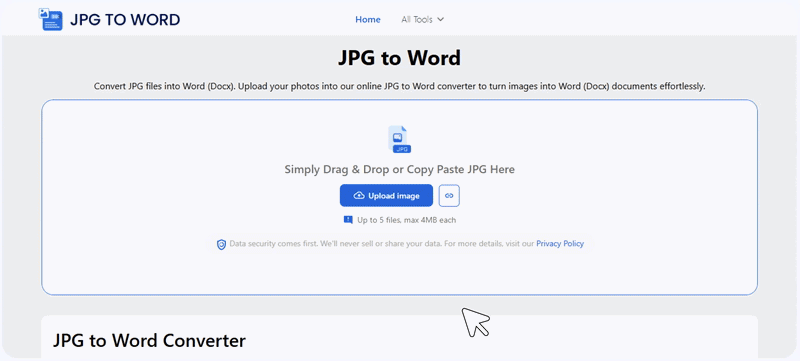
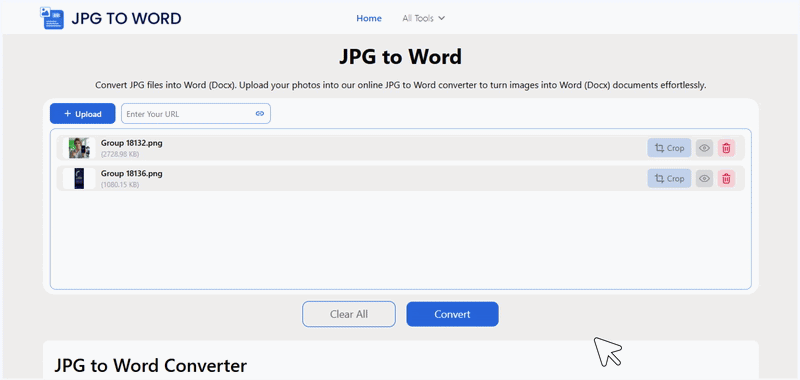
Second step: Click on the convert button to start the conversion
After uploading all the JPG files to our tool, click on the blue “Convert” button to start the JPG to Word conversion online. The process usually takes a few seconds to complete. However, the exact time can depend on your internet connection speed as well as the number and size of files that you are converting.
Third step: Download the Word files to your device
Once the conversion process is complete, you can download the Word files to your device.
- Click on the small download button in front of each file to save them to your device individually.
- Or, you can click on the “Download all” button and save all of them collectively in one single Word file.
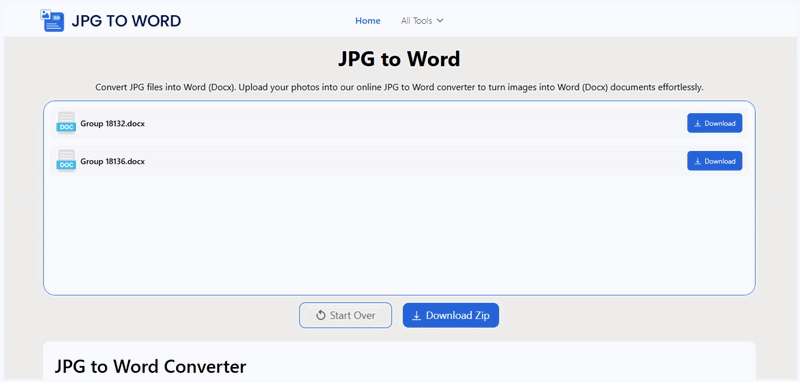
Benefits of Our JPG to Word Converter
Here are some of the benefits of using our picture to word converter online:
Bulk conversion in seconds:
Thanks to the 5-file limit, you can convert multiple JPG images to Word documents at the same time. If you have to work with a lot of images, our tool can help you go through them in seconds. The processing time of our tool is also very short and quick, and it can convert your JPGs to Docx files in 2 to 3 seconds.
Separate or individual Word file creation:
Our JPG to Docx tool provides you with the option to create separate Word files for all of your JPGs or a single document with all of them. If you don’t want to deal with a lot of different files, the single document will contain all of the JPGs together with their extracted text.
Easy Collaboration and Sharing
The Word document is perfect for team communication because it's easy to use. Images Converted into Word documents can be shared via third-party cloud editors with multiple users to review, comment, and edit, allowing for more efficient collaboration. By downloading documents converted with our tool, users can further upload these Word documents to their Google Docs accounts and share that link with their teammates to track changes on the cloud and write comments for effective communication and feedback. That allows everyone to engage in the document efficiently, promoting productive collaboration.
Convenience and efficiency:
Our image to Word converter is highly convenient to use. The file importing, conversion, and downloading process are very quick and easy. There are different ways to bring your files to the tool, such as by directly uploading the JPG to the tool or fetching it from the internet (via URL). This makes the overall process very efficient.
No Login Required:
You can use our JPG to Word without any login. You don’t have to register by providing your email and setting a password, etc. All you need to do is load the tool, upload your image file, and then get your output.
Unlimited Files Conversion:
Our JPG to Doc converter can be used to convert an unlimited number of files. There are no daily limits or weekly limits that you have to worry about.
No Watermark:
Unlike other free JPG to Word software, our tool does not create a watermark on the output file. You can download the DOCX file to your device without any watermark and use it as your own.
Using Our JPG to Word Text is Completely Safe
Our JPEG to text tool is completely safe to use. You can input your JPG files and download the Word documents without any safety concerns. We don’t save the images on our servers, nor do we use any of the data for any purpose other than providing you with the output that you need.
Click here to start converting now!